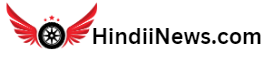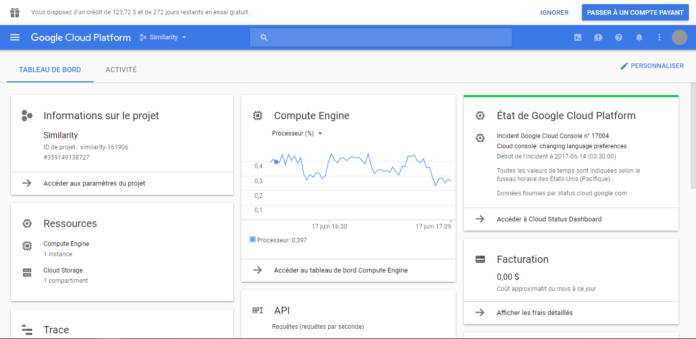Google Cloud Console is a web-based interface that allows users to manage their Google Cloud resources efficiently. It serves as a centralized control panel for accessing and managing various Google Cloud services, including computing, storage, networking, and more. The console offers an intuitive and visually appealing design, making it easy for users to navigate and perform tasks seamlessly.
Navigating the Google Cloud Console
Upon logging into the Google Cloud Console, users are greeted with a dashboard that provides an overview of their projects and resources. The console’s navigation menu, located on the left side, offers quick access to different services and features. Users can easily switch between projects, access various tools, and configure settings with just a few clicks.
Managing Projects
The Google Cloud Console enables users to create, organize, and manage projects effectively. Projects serve as containers for resources, allowing users to segregate and manage their cloud infrastructure based on different applications, teams, or environments. Within each project, users can configure settings, allocate resources, and monitor usage and performance.
Monitoring and Diagnostics
The Google Cloud Console provides robust monitoring and diagnostic capabilities to ensure the health and performance of your cloud resources. Users can set up alerts, view real-time metrics, and analyze logs to gain valuable insights into their applications and infrastructure. Additionally, the console offers powerful debugging and troubleshooting tools, helping users identify and resolve issues quickly.
Managing Compute Resources
With the Google Cloud Console, users can effortlessly manage their compute resources, including virtual machines and containers. The console offers a wide range of services like Google Compute Engine and Google Kubernetes Engine, allowing users to deploy, scale, and configure their compute infrastructure easily. From provisioning instances to managing load balancers, the console streamlines the entire process.
Networking and Security
The Google Cloud Console provides comprehensive networking and security features to ensure a robust and secure cloud environment. Users can create and manage virtual networks, set up firewall rules, and configure VPNs for secure connectivity. The console also offers Identity and Access Management (IAM) controls, enabling users to define fine-grained access permissions for resources.
Data Storage and Databases
Google Cloud Console offers a variety of storage and database services that cater to different use cases. Users can choose from services like Google Cloud Storage, Cloud SQL, and Bigtable, depending on their requirements. The console provides an intuitive interface for managing data storage, backups, and replication, empowering users to store and retrieve data efficiently.
Machine Learning and Artificial Intelligence
Google Cloud Console includes powerful machine learning and artificial intelligence tools that enable users to build and deploy intelligent applications. Services like Google Cloud AI Platform and AutoML allow users to develop and train machine learning models without extensive coding knowledge. With the console’s intuitive interface, users can easily create, deploy, and monitor their AI models.
Managing APIs and Services
The Google Cloud Console provides seamless integration with various APIs and services, allowing users to leverage external functionalities in their applications. Users can enable or disable APIs, set up authentication mechanisms, and manage service accounts through the console. The console also offers API Explorer, a powerful tool for testing and interacting with APIs directly from the interface.
Deployment and Automation
Google Cloud Console simplifies the process of deploying and automating cloud resources. Users can create deployment configurations, define infrastructure as code using tools like Deployment Manager or Terraform, and execute deployments directly from the console. The console’s automation capabilities enable users to scale resources, update configurations, and perform other repetitive tasks effortlessly.
Collaboration and Access Control
The Google Cloud Console offers collaborative features that facilitate teamwork and access control. Users can invite team members to projects, assign roles and permissions, and collaborate seamlessly on cloud resources. The console also integrates with other Google Workspace tools, such as Google Drive and Google Docs, enabling users to work efficiently within their familiar productivity suite.
Cost Management and Billing
Google Cloud Console provides robust tools for monitoring and optimizing cloud costs. Users can view detailed cost reports, set budgets and alerts, and analyze cost trends to ensure efficient resource allocation. The console’s cost management features help users identify cost-saving opportunities and optimize spending on cloud infrastructure.
Troubleshooting and Support
In case of any issues or questions, the Google Cloud Console offers comprehensive troubleshooting and support resources. Users can access documentation, community forums, and support tickets directly from the console interface. Google Cloud Console’s extensive support ecosystem ensures that users have the assistance they need to resolve any challenges they encounter.
Best Practices for Google Cloud Console Usage
To maximize the benefits of the Google Cloud Console, here are some best practices to keep in mind:
- Regularly review and optimize resource usage.
- Implement robust security practices and follow recommended guidelines.
- Leverage automation and infrastructure-as-code principles for efficient resource management.
- Monitor and analyze performance metrics to identify and address bottlenecks.
- Stay up to date with the latest Google Cloud Platform updates and announcements.
Conclusion
The Google Cloud Console is a powerful tool that empowers businesses to manage and optimize their cloud infrastructure effectively. Its user-friendly interface, comprehensive features, and integration with other Google Cloud services make it an essential asset for organizations of all sizes. By leveraging the Google Cloud Console, businesses can streamline their cloud operations, enhance security, and drive innovation.
Related Post
Google Fi vs Verizon: Which Mobile Service Provider Should You Choose?
The Power of Google Cloud Platform for Your Business
Frequently Asked Questions
Q: How do I access the Google Cloud Console?
A: You can access the Google Cloud Console by visiting the Google Cloud website and logging in with your Google Cloud credentials.
Q: Is the Google Cloud Console free to use?
A: The Google Cloud Console itself is free to use. However, keep in mind that certain Google Cloud services may have associated costs.
Q: Can I manage multiple projects within the Google Cloud Console?
A: Yes, the Google Cloud Console allows you to create and manage multiple projects, providing a centralized interface for all your cloud resources.
Q: Does the Google Cloud Console offer collaboration features?
A: Yes, the Google Cloud Console offers collaboration features, allowing team members to work together on projects and assign different roles and permissions.
Q: How can I optimize costs using the Google Cloud Console?
A: The Google Cloud Console provides cost management tools, such as cost reports, budgets, and alerts, to help you monitor and optimize your cloud spending.